



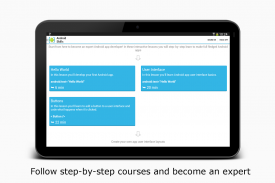
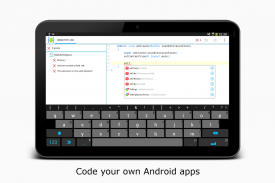
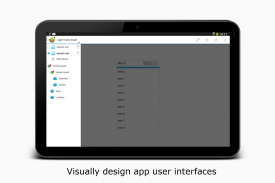



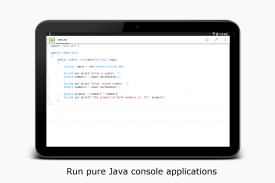

AIDE- IDE for Android Java C++

Mô tả của AIDE- IDE for Android Java C++
AIDE is an integrated development environment (IDE) for developing real Android apps directly on your Android device. Follow interactive coding lessons and step-by-step become an expert app developer. Visually design apps, write code with the feature rich editor with code completion, real-time error checking, refactoring and smart code navigation, run your app with a single click and use the Java debugger to find bugs.
AIDE features interactive lessons with step-by-step instructions to learn Android app development and Java programming skills. Follow the lessons, become an expert and apply what you've learned in your own app projects.
AIDE will turn your Android tablet with keyboard into a real development box. AIDE will turn your Android Phone into a small development computer to browse and touch your code on the go.
AIDE supports building apps with Java/Xml and the Android SDK, apps with C/C++ and the Android NDK as well as pure Java console applications. AIDE is fully compatible with Eclipse projects. You can just copy the sourcecode to your device and open the Eclipse project in AIDE to start coding. Alternatively you can keep your sourcecode on your Dropbox - AIDE integrates with Dropbox and allows to easily download from your Dropbox and sync back your changes. AIDE can also open Android Studio projects, which follow the default folder structure. AIDE also supports Git for professional development.
Purchasing AIDE Prime, the AIDE Premium Key, the debugger or the UI designer disables all ads in the app.
A brief summary of features...
Learn-to-code (in-app purchase):
- Interactive lessons with step-by-step instructions
- Java programming course
- Android development course
- Game development course
- Android Wear course
Edit-compile-run cycle:
- Create a sample App with a single click
- Build Java/Xml apps
- Build C/C++ NDK apps
- Build pure Java console applications
- Run your App with a single click
- No root access required
- Incremental compilation for fast build times
- Uses Eclipse .classpath project format for compatibility
- Open default Android Studio projects
- Integrated LogCat viewer
Debugger (in-app purchase):
- Debug Android Java apps and Java Console apps
- Breakpoints
- Step-in, step-over, step-out
- Inspect thread trace
- Inspect local variables
- Inspect object fields
Real-time error checking:
- Real time error analyis throughout the whole project as you type
- Automatic Quick-Fixes for many errors
UI design:
- Preview XML layouts
- Jump from view in the designer to the XML element
Refactoring:
- Rename
- Inline variable
- Introduce variable
- Extract method
Code:
- Code formatter
- Organize imports
- Out-comment code
- Create setters/getters/constructors from fields
Code navigation:
- Goto defintion
- Find usages
- Goto symbol
- Goto class
Editor:
- Very fast editor even with large files
- Code completion for Java and Android XML
- Android online help directly from the code
- Syntax highlighting for Java and XML
- Unlimited Undo/Redo
- Pinch zoom
- Smart expand selection
- Keyboard support with configurable keybindings
- UI optimized for small screens to show as much code/content as possible
Filebrowser:
- Built-in file manager with the most common features: Rename, delete, create file or folder
- Dropbox integration
- Git integration with Commit/Dicard/Push/Pull/Branch/Merge and SSH support.
To summarize: AIDE offers Java programming for the beginning, intermediate or advanced programmer. Beginners can learn to code, developers can do real development. Using the advanced editor with code completion and syntax highlighting to edit Java and XML files, then compile the software, the use the Compiler to turn it into an app. AIDEs incremental Compiler is blazingly fast. Interoperiability with Android Studio and commandline SDK Tools is provided. Not only does AIDE Support Java development but C and C++ native development is supported as well.
AIDE là một môi trường phát triển tích hợp (IDE) cho việc phát triển các ứng dụng Android thực trực tiếp trên thiết bị Android của bạn. Thực hiện theo bài học mã hóa tương tác và bước-by-step trở thành một nhà phát triển ứng dụng chuyên gia. ứng dụng thiết kế trực quan, viết mã với các biên tập viên giàu tính năng với hoàn thành mã, lỗi kiểm tra thời gian thực, refactoring và chuyển hướng đang thông minh, chạy ứng dụng của bạn với một nhấp chuột duy nhất và sử dụng trình gỡ lỗi Java để tìm lỗi.
AIDE tính năng bài học tương tác với các hướng dẫn từng bước để học phát triển ứng dụng Android và kỹ năng lập trình Java. Thực hiện theo các bài học, trở thành một chuyên gia và áp dụng những gì bạn đã học được trong các dự án ứng dụng của riêng bạn.
AIDE sẽ biến máy tính bảng Android của bạn với bàn phím vào một hộp phát triển thực sự. AIDE sẽ biến điện thoại Android của bạn thành một máy tính phát triển nhỏ để duyệt và chạm vào mã của bạn trên đường đi.
AIDE hỗ trợ các ứng dụng xây dựng với Java / Xml và Android SDK, ứng dụng với C / C ++ và NDK Android cũng như Java console ứng dụng thuần túy. AIDE là hoàn toàn tương thích với các dự án Eclipse. Bạn chỉ có thể sao chép mã nguồn vào điện thoại và mở dự án Eclipse trong AIDE để bắt đầu mã hóa. Hoặc bạn có thể giữ mã nguồn của bạn trên Dropbox của bạn - AIDE tích hợp với Dropbox và cho phép dễ dàng tải về từ Dropbox của bạn và đồng bộ hóa lại các thay đổi. AIDE cũng có thể mở các dự án Android Studio, mà theo các cấu trúc thư mục mặc định. AIDE cũng hỗ trợ Git cho sự phát triển chuyên nghiệp.
Mua AIDE Prime, các AIDE cao cấp Key, trình gỡ lỗi hoặc nhà thiết kế giao diện người dùng vô hiệu hóa tất cả các quảng cáo trong ứng dụng.
Một bản tóm tắt ngắn gọn về các tính năng ...
Learn-to-mã (trong ứng dụng mua):
- bài học tương tác với các hướng dẫn từng bước
- khóa học lập trình Java
- Tất nhiên phát triển Android
- quá trình phát triển game
- Tất nhiên Android Wear
Chỉnh sửa-biên dịch chạy chu kỳ:
- Tạo một ứng dụng mẫu với một nhấp chuột duy nhất
- Xây dựng Java / ứng dụng Xml
- Xây dựng C / ứng dụng C ++ NDK
- Xây dựng các ứng dụng thuần túy console Java
- Chạy ứng dụng của bạn với một nhấp chuột duy nhất
- Không yêu cầu quyền root
- biên soạn Incremental cho xây dựng lần nhanh
- Sử dụng định dạng dự án classpath Eclipse để tương thích
- dự án mở mặc định Android Studio
- xem Integrated LogCat
Debugger (trong ứng dụng mua):
- ứng dụng gỡ lỗi Android Java và các ứng dụng Java Bảng điều khiển
- Breakpoints
- Bước-in, bước qua, bước ra
- Kiểm tra chủ đề dấu vết
- Kiểm tra các biến cục bộ
- Kiểm tra các lĩnh vực đối tượng
kiểm tra lỗi real-time:
- analyis lỗi thời gian thực trong suốt toàn bộ dự án khi bạn gõ
- Tự động Quick-Sửa chữa cho nhiều lỗi
thiết kế giao diện người dùng:
- bố trí Preview XML
- Nhảy khỏi tầm nhìn trong thiết kế để các phần tử XML
refactoring:
- Đổi tên
- biến Inline
- Giới thiệu biến
- Phương pháp Extract
Mã số:
- formatter Mã
- Tổ chức nhập khẩu
- Out-comment đang
- Tạo setters / getters / nhà thầu từ các lĩnh vực
chuyển hướng Mã số:
- Chuyển đến defintion
- Tìm tập quán
- biểu tượng Chuyển đến
- Đi đến lớp
editor:
- biên tập viên Rất nhanh ngay cả với các tập tin lớn
- hoàn thành mã cho Java và Android XML
- trợ giúp trực tuyến Android trực tiếp từ mã
- Cú pháp tô sáng cho Java và XML
- Không giới hạn Undo / Redo
- Pinch zoom
- Thông minh mở rộng lựa chọn
- Bàn phím hỗ trợ với keybindings cấu hình
- Giao diện người dùng được tối ưu hóa cho màn hình nhỏ để hiển thị càng nhiều mã / nội dung càng tốt
Filebrowser:
- Built-in trình quản lý file với các tính năng phổ biến nhất: Đổi tên, xóa, tạo tập tin hoặc thư mục
- Tích hợp Dropbox
- Tích hợp với Git Commit / hủy thư / Push / Pull / Chi nhánh / Merge và hỗ trợ SSH.
Để tóm tắt: AIDE cung cấp chương trình Java cho sự khởi đầu, lập trình viên trung cấp hoặc cao cấp. Người mới bắt đầu có thể học cách mã, các nhà phát triển có thể làm phát triển thực sự. Sử dụng trình biên tập tiên tiến với hoàn thành mã và nổi bật cú pháp để chỉnh sửa các file Java và XML, sau đó biên dịch phần mềm, việc sử dụng các trình biên dịch để biến nó thành một ứng dụng. Phụ tá biên dịch gia tăng là tốc độ nhanh. Interoperiability với Android Studio và công cụ SDK commandline được cung cấp. Không chỉ AIDE phát triển Hỗ trợ Java nhưng C và C ++ phát triển bản địa được hỗ trợ là tốt.






























